When it comes to blog posts, the simple solution is simply to inline link to the image rather than posting a copy. This means that instead of adding a copy of the image to your blog post, all you need to do is just include the following HTML in the post specifying the location of the image:
<img src="http://www.example.com/picture.jpg"/>. You can even easily resize the image without having to mess about with photo editing software. This avoids copyright issues entirely as your blog post doesn't actually include a copy of the image. Inline linking is actually what Google does and US courts have ruled that it does not violate US copyright law.Next up, I'll show you how to include images in tweets too without infringing copyright.
No comments:
Post a Comment